我们在使用Linux系统当中,会和命令行打交道,很多的命令行并不只有一个简单的运行参数,而是有各种交互操作。简单地比如输入密码、Y/N、[yes]等效果,那么PHP能不能做到这些呢?可以的。
基本用法
require_once('vendor/autoload.php');
$climate = new League\CLImate\CLImate;
$climate->out('打印到终端.');单行打印
内置了一个inline方法,输出内容不会自动换行。
$climate->inline('Waiting');
for ($i = 0; $i < 10; $i++) {
$climate->inline('.');
}
// Waiting..........但是,上面两个东西太简单了,似乎还不如内置的echo、print方便。
不同的颜色输出
climate支持各种样式的输出,比如输出不同的颜色:
$climate->red('输出的这一行是红色');
$climate->blue('蓝色!');
$climate->lightGreen('淡淡的绿色');以及输出各类背景色:
$climate->backgroundRed('输出的这一行背景是红色');
$climate->backgroundBlue()->out('现在是蓝色背景');
$climate->backgroundLightGreen()->out('现在是淡淡的绿色背景');
内置的颜色有:
- Black
- Red
- Green
- Yellow
- Blue
- Magenta
- Cyan
- Light Gray
- Dark Gray
- Light Red
- Light Green
- Light Yellow
- Light Blue
- Light Magenta
- Light Cyan
- White
设置命令参数
使用climate可以通过简单地数组实现一个完整的命令行参数命令:
$climate->arguments->add([
'user' => [
'prefix' => 'u',
'longPrefix' => 'user',
'description' => 'Username',
'defaultValue' => 'me_myself_i',
],
'password' => [
'prefix' => 'p',
'longPrefix' => 'password',
'description' => 'Password',
'required' => true,
],
'iterations' => [
'prefix' => 'i',
'longPrefix' => 'iterations',
'description' => 'Number of iterations',
'castTo' => 'int',
],
'verbose' => [
'prefix' => 'v',
'longPrefix' => 'verbose',
'description' => 'Verbose output',
'noValue' => true,
],
'help' => [
'longPrefix' => 'help',
'description' => 'Prints a usage statement',
'noValue' => true,
],
'path' => [
'description' => 'The path to push',
],
]);
添加命令的描述:
$climate->description('My CLI Script');最终命令输出如下:
My CLI Script
Usage: functional/args.php [--help] [-i iterations, --iterations iterations] [-p password, --password password] [-u user, --user user (default: me_myself_i)] [-v, --verbose] [path]
Required Arguments:
-p password, --password password
Password
Optional Arguments:
--help
Prints a usage statement
-i iterations, --iterations iterations
Number of iterations
-u user, --user user (default: me_myself_i)
Username
-v, --verbose
Verbose output高级交互操作
基本的输入
我们可以生成一个基本的输入:
$input = $climate->input('请输入您的姓名:');
$response = $input->prompt();获取多行输出
$input = $climate->input('>>>');
$input->multiLine();
$response = $input->prompt(); // 通过ctrl+D终止输入给出两个选项
$input = $climate->input('你觉得PHP怎么样?');
$input->accept(['Fine', 'Ok'], true);
$response = $input->prompt();
// 你觉得PHP怎么样?[Fine/Ok]给出一个确认选择项
$input = $climate->confirm('确定要继续吗?');
// 确定要继续吗? [y/n]
if ($input->confirmed()) {
// 确定继续
} else {
// 不继续!
}让用户输入密码
$input = $climate->password('亲输入:');
$password = $input->prompt();一个动态多选项选择框
这是一个可以在命令行中进行操作的多选框,只能在Linux中正常运行:
$options = ['Ice Cream', 'Mixtape', 'Teddy Bear', 'Pizza', 'Puppies'];
$input = $climate->checkboxes('Please send me all of the following:', $options);
$response = $input->prompt();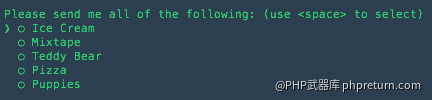
一个动态单选框
$options = ['Ice Cream', 'Mixtape', 'Teddy Bear', 'Pizza', 'Puppies'];
$input = $climate->radio('Please send me one of the following:', $options);
$response = $input->prompt();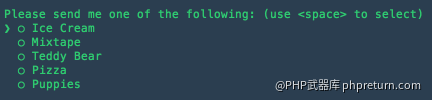
强大的输出
输出一个表格:
$data = [
[
'name' => 'Walter White',
'role' => 'Father',
'profession' => 'Teacher',
],
[
'name' => 'Skyler White',
'role' => 'Mother',
'profession' => 'Accountant',
],
[
'name' => 'Walter White Jr.',
'role' => 'Son',
'profession' => 'Student',
],
];
$climate->table($data);
最终输出如下:
------------------------------------------
| name | role | profession |
==========================================
| Walter White | Father | Teacher |
------------------------------------------
| Skyler White | Mother | Accountant |
------------------------------------------
| Walter White Jr. | Son | Student |
------------------------------------------让列表按列输出
$data = [
'12 Monkeys',
'12 Years a Slave',
'A River Runs Through It',
'Across the Tracks',
'Babel',
'Being John Malkovich',
'Burn After Reading',
'By the Sea',
'Confessions of a Dangerous Mind',
'Contact',
'Cool World',
'Cutting Class',
'Fight Club',
'Fury',
'Happy Feet Two',
'Happy Together',
'Hunk',
'Inglourious Basterds',
'Interview with the Vampire',
'Johnny Suede',
'Kalifornia',
'Killing Them Softly',
'Legends of the Fall',
'Less Than Zero',
'Meet Joe Black',
'Megamind',
'Moneyball',
];
$climate->columns($data);
输出效果如下:
12 Monkeys Contact Interview with the Vampire
12 Years a Slave Cool World Johnny Suede
A River Runs Through It Cutting Class Kalifornia
Across the Tracks Fight Club Killing Them Softly
Babel Fury Legends of the Fall
Being John Malkovich Happy Feet Two Less Than Zero
Burn After Reading Happy Together Meet Joe Black
By the Sea Hunk Megamind
Confessions of a Dangerous Mind Inglourious Basterds Moneyball指定二维数组输出
$data = [
['Gary', 'Mary', 'Larry', 'Terry'],
[1.2, 4.3, 0.1, 3.0],
[6.6, 4.4, 5.5, 3.3],
[9.1, 8.2, 7.3, 6.4],
];
$climate->columns($data);
输出效果如下:
Gary Mary Larry Terry
1.2 4.3 0.1 3
6.6 4.4 5.5 3.3
9.1 8.2 7.3 6.4输出键值对自动对齐
$padding = $climate->padding(10);
$padding->label('Eggs')->result('$1.99');
$padding->label('Oatmeal')->result('$4.99');
$padding->label('Bacon')->result('$2.99');
// 效果如下
// Eggs...... $1.99
// Oatmeal... $4.99
// Bacon..... $2.99输出一个动态进度条
$progress = $climate->progress()->total(100);
for ($i = 0; $i <= 100; $i++) {
$progress->current($i);
// Simulate something happening
usleep(80000);
}
效果如下:
 命令行特效
命令行特效
输出各式各样的字符图画:
- passed
- failed
- bender
- fancy-bender
- 404
_____ _____ _____ ______ _____
| __ \ /\ / ____/ ____| ____| __ \
| |__) / \ | (___| (___ | |__ | | | |
| ___/ /\ \ \___ \\___ \| __| | | | |
| | / ____ \ ____) |___) | |____| |__| |
|_| /_/ \_\_____/_____/|______|_____/
______ _____ _ ______ _____
| ____/\ |_ _| | | ____| __ \
| |__ / \ | | | | | |__ | | | |
| __/ /\ \ | | | | | __| | | | |
| | / ____ \ _| |_| |____| |____| |__| |
|_|/_/ \_\_____|______|______|_____/
_ _ ___ _ _
| || | / _ \| || |
| || |_| | | | || |_
|__ _| | | |__ _|
| | | |_| | | |
|_| \___/ |_|
( )
H
H
_H_
.-'-.-'-.
/ \
| |
| .-------'._
| / / '.' '. \
| \ \ @ @ / /
| '---------'
| _______|
| .'-+-+-+|
| '.-+-+-+|
| """""" |
'-.__ __.-'
"""命令行动画:


原文标题: [league/climate]一个PHP功能健全的命令行功能操作库
原文地址: https://phpreturn.com/index/a625aaeecac6b8.html
原文平台: PHP武器库
版权声明: 本文由phpreturn.com(PHP武器库官网)原创和首发,所有权利归phpreturn(PHP武器库)所有,本站允许任何形式的转载/引用文章,但必须同时注明出处。
